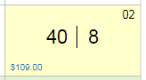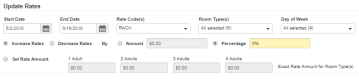Daily Rate Manager
The Daily Rate Manager (DRM) tracks your hotel's day-to-day availability and rate offerings for specific room types. Similar to the Rate Quote menu, the DRM allows you to review and estimate booking options for guests who have not yet confirmed their stay, helping reduce the frequency of denials![]() A term used to describe an incomplete booking. Opening a new booking then exiting before the booking has been saved and confirmed is considered a "denial.", keep up-to-date with the status of your hotel over a greater time period, and more.
A term used to describe an incomplete booking. Opening a new booking then exiting before the booking has been saved and confirmed is considered a "denial.", keep up-to-date with the status of your hotel over a greater time period, and more.
The DRM can be accessed from both the Reservations and Revenue Management modules, allowing even front desk staff to access the menu without needing to grant access to management options.
The DRM displays rates and inventory via calendar format, and is limited to showing 28 days at a time (based on the selected date at the top of the DRM). Likewise, the displayed rates, availability, and inventory are based on the chosen Rate Code and Room Type filters next to the chosen date.
Each day displayed on the DRM shows four values:
- In the top right corner is the calendar date.
- In the center, the left-hand number is the total rooms left to sell across all room types.
- In the center, the right-hand number is the total rooms left to sell across the chosen room type.
- In the bottom left corner is the daily rate for the chosen room type.
For example, the above figure is the result when using the filter options for the hotel's rack![]() The Rack rate is the "highest" (official or advertised) rate bookable for a room, and will typically be the value used to derive the rest of your property's rate offerings (discounts, special rates, etcetera). This is typically the default rate when guests book with your property. rate code, coupled with the room type "QQ1," on the date of the 2nd. Out of the hotel's full inventory, they have 40 rooms left to sell. Of those 40 rooms left to sell, 8 rooms specifically belong to the QQ1 room type. Lastly, the daily rate for the QQ1 room type is currently $109.00.
The Rack rate is the "highest" (official or advertised) rate bookable for a room, and will typically be the value used to derive the rest of your property's rate offerings (discounts, special rates, etcetera). This is typically the default rate when guests book with your property. rate code, coupled with the room type "QQ1," on the date of the 2nd. Out of the hotel's full inventory, they have 40 rooms left to sell. Of those 40 rooms left to sell, 8 rooms specifically belong to the QQ1 room type. Lastly, the daily rate for the QQ1 room type is currently $109.00.
At any time, you may click a specific date (or the rate in the bottom left corner) to access the Current Rates & Booking Rules form, though you must have the required permissions noted above to make any changes with this form. The form provides a breakdown of any booking restrictions in effect for the date, along with a comparison of rate offerings for room types other than the selected room type. Provided you have the permissions to do so, you may also use this menu to directly modify booking rules and rates on the fly without needing access to other menus in the Revenue Management module.
In the above figure, the hotel applied a 5% increase to their rack rate from 6/2 - 6/16. The change was applied to all room types for every day of the week.